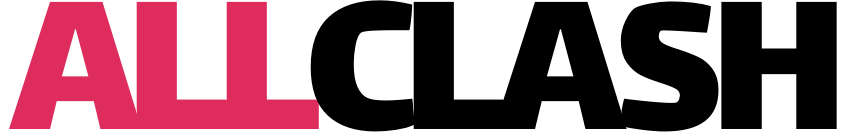Supercell just announced their new game they will release in 2017 and currently, it’s available in Beta stadium and you can check it out. I wrote this guide for you to show you how you can download it before it is available to everyone to get a head start and check it out.

Download Brawl Stars Mobile Game
Supercell always soft-launches their new titles to see how the players like it and to polish it off for the worldwide release on Android and iOS.
They always release the game in one certain country and in the case of Brawl Stars, it’s in Canada. So, if you’re not living in Canada you can still check it out easily. You only need to switch the country address of your Apple ID to a place in Canada and you’re able to get it from the AppStore easily.
You can switch the address by going to the AppStore and selecting “Change AppleID” – There you will need to select
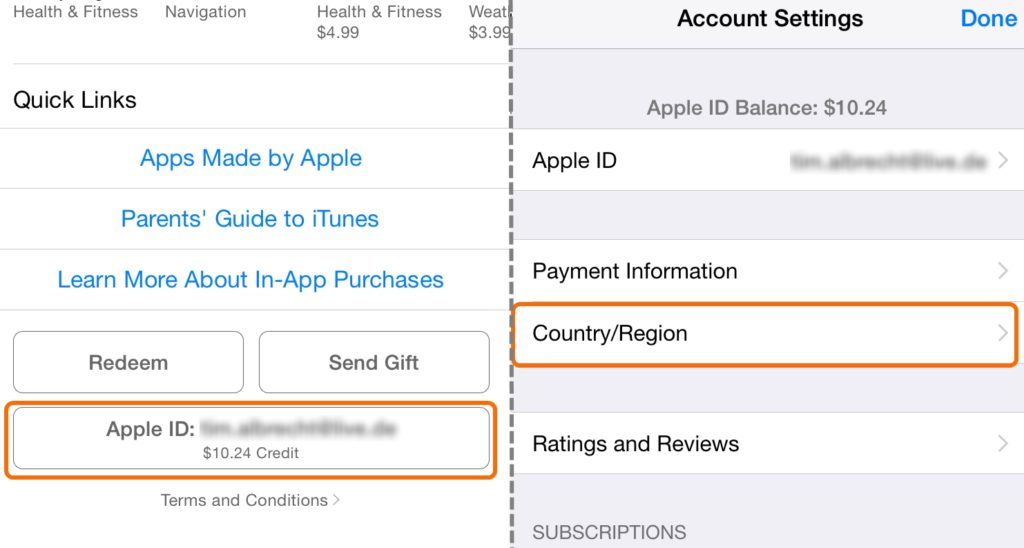
Now you only need to select a valid address in Canada and you’re ready to download Brawl Stars!
You can just go to Google Maps and find an address there easily. (E.g. 2800 Ave du Cosmodôme, Laval, QC H7T 2X1, Canada)
After that, you can go to the AppStore and search for “Brawl Stars”
Attention! Right now it’s not possible to play Brawl Stars Beta on Android, just iOS – I will keep you updated as soon as this will become possible!