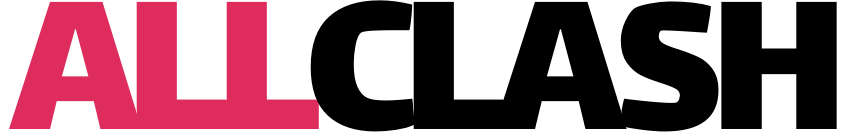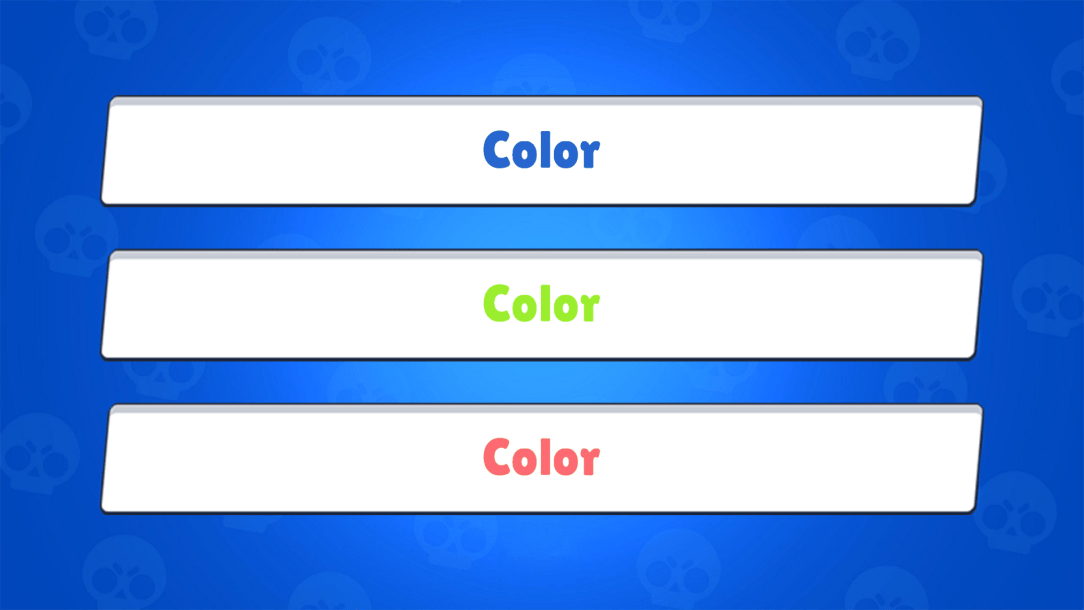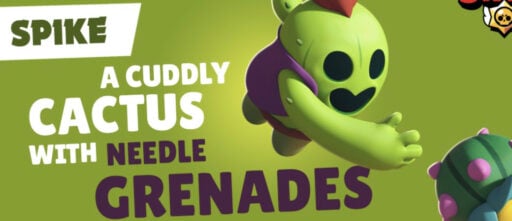Have you ever wondered why some players have a colored name, either on the map or in the leaderboard of Brawl Stars?
image colored name
This has nothing to do with any achievement or what these players did do, except for one thing – they know how to turn their name into colors in Brawl Stars 😉
But I will show you in this guide here how you can do it as well.
Attention! Supercell did remove that feature and you’re not able to get a colored name anymore 🙁
Colored Name In Brawl Stars – Step By Step Guide
Getting a colored name isn’t that difficult actually, all you need is knowing what you need to do and then simply do it.
There are several codes that you can use in your name that will make your name appear in different colors, that’s it.
So, first go to the settings where you will find that button that says “CHANGE NAME” and click it.
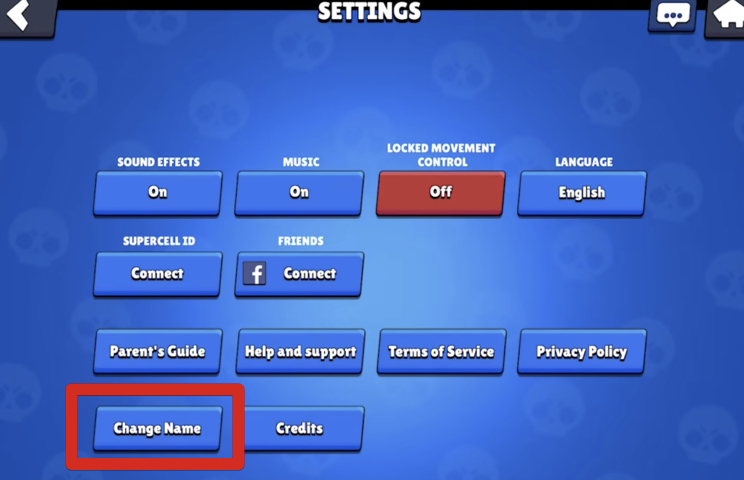
You will see a box appear where you can type in your new name using the codes to make it more colorful.
Please mind! Due to the fact that you can’t use more than 15 characters in your name and the code needs 8 characters, you can’t use any colored name that is longer than 7 chars or use different colors in your name.
But now back to the guide to get you a colored name 🙂
What you now need to do is simply add “<c*>” in front of your name and “</c>” after your name.
You might now ask what the * means, right? Well, that’s the placeholder for the number of your color:
- c1 is black (mind that normally your name is white so this will make a difference!)
- c2 is orange
- c3 is neon green
- c4 is blue
- c5 is teal
- c6 is pink
- c7 is yellow
- c9 is dark red
Now let’s give you an example…
You start typing and let’s say you want to change your name to “BSBOSS” in neon green, you will have to type in “<c3>BSBOSS</c>” (no marks, letter c in lower case).

If you type it on correctly, your name will then immediately turn neon green in the field! If that doesn’t happen, it will NOT change your color and you should NOT apply the changes!!!!!
Please also mind when typing in the “<c” at the beginning will disappear in the field but no worries, this is normal and you can type in the rest of your name 🙂
Colored Band Description
You can also use the same codes to give your band description some colors, with the character limit there you can even go a little more crazy and use different colors at the same time 🙂
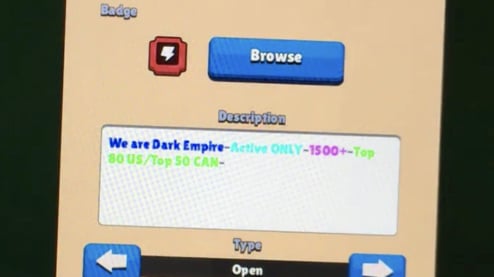
Just play around and be creative.
Conclusion
At the beginning of Clash Royale, Supercell had the same feature there available as well but patched it out quite fast – in Brawl Stars we have it for like one and a half years now so chances are good that we might be able to keep it 🙂
Although it might be possible that Supercell will remove that in a future update like they did in Clash Royale – what happened there as that all colors and codes were stripped from the name so you kept your colored name but had no more colors in it, so the risk of doing that is quite small, right? 😉
By the way, I love using black, because it turns out crazy when all normal names are in white and you only have a big bold black name 😀
 and then
and then