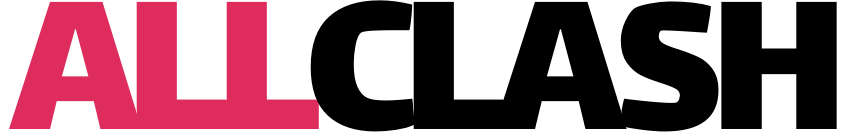The world of gaming is constantly evolving, and with it, the ways gamers interact with their favorite games. One such game that has captured the attention of millions is “Monster Hunter Now.” This guide explores how players can enhance their gaming experience by using a free Monster Hunter Now fake GPS joystick – iGPSGo, both with and without a PC.
Part 1: Free Monster Hunter Now Fake GPS Joystick with PC
One of the most popular methods to use a fake GPS joystick with “Monster Hunter Now” on PC is through a tool called iToolPaw iGPSGo. This software offers a range of features specifically designed to enhance the gaming experience.
iToolPaw iGPSGo allows players to virtually change their location in the game, enabling them to access different game environments and creatures that might not be available in their real geographical location. This is particularly useful in “Monster Hunter Now,” where location can play a significant role in the gameplay.
How to use iToolPaw iGPSGo Monster Hunter Now GPS joystick with PC:
- Download iGPSGo from iToolPaw official website.
- Install the software on your PC.
- Connect your gaming device to the PC.
- Open iToolPaw iGPSGo and select the ‘Joystick’ mode.
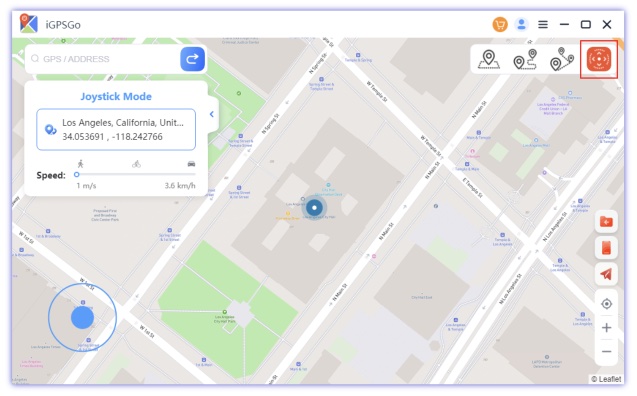
- Enter the desired location in the search bar or choose it on the map. Click go button to start move on the map.
- Your device’s GPS will now show the selected location in “Monster Hunter Now.” Start spoof your Monster Hunter Now location with this gps joystick.
Part 2: Spoofing Monster Hunter Now GPS Joystick Free with PC by BlueStacks
Another method involves using an Android emulator like BlueStacks. BlueStacks allows you to run mobile games on your PC, and when combined with a GPS spoofing app, it can simulate a fake GPS joystick for “Monster Hunter Now.”
To use BlueStacks for Monster Hunter Now GPS spoofing with PC:
- Download and install BlueStacks on your PC.
- Install “Monster Hunter Now” within BlueStacks.
- Download a GPS spoofing app within BlueStacks.
- Activate the spoofing app and select your desired location.
- Start “Monster Hunter Now” and play with the new location settings.
Part 3: Can You Spoof Monster Hunter Now GPS Joystick Without PC Free?
For those without access to a PC, there are mobile solutions like VMOS and GPS Joystick by The App Ninjas. VMOS creates a virtual Android environment on your device, allowing you to use GPS spoofing apps without needing a PC.
To use VMOS and GPS Joystick for Monster Hunter Now without PC:
- Download and install VMOS on your Android device.
- Set up the virtual Android environment using VMOS.
- Install Monster Hunter Now in the VMOS.
- Activate the GPS Joystick and select your desired location.
- Play “Monster Hunter Now” with your new virtual location.
Part 4. Spoofing Monster Hunter Now with PC and Without PC: Which Method is Better?
Choosing between using a PC or a mobile device for GPS spoofing in “Monster Hunter Now” depends on personal preference and resources. Using a PC generally offers a more stable and reliable spoofing experience, with tools like iToolPaw iGPSGo and BlueStacks providing robust features. However, for gamers on the go or without access to a PC, mobile options like VMOS offer a convenient alternative.
In conclusion
whether using a PC or a mobile device, these methods open up a new dimension of gameplay for “Monster Hunter Now” enthusiasts. By strategically changing your geographical location in the game, you can experience new challenges and adventures, making your gaming experience even more thrilling. However, it’s important to use these methods responsibly and be aware of the game’s terms of service to avoid potential repercussions.