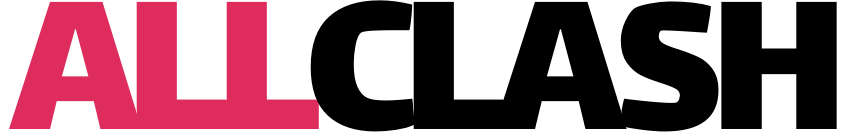Gaming setups are an essential part of any gaming enthusiast’s life.
These specialized spaces are often cluttered with wires, gadgets, and sometimes, snacks. However, maintaining a clean and organized gaming setup can enhance your gaming experience and even potentially extend the lifespan of your equipment.
We will takes a look at how to keep your gaming setup clean and tidy, with a particular focus on spiders, cable management, and routine cleaning schedules.
Averting The Arachnid Assault
Spiders are notorious for setting up their abode in quiet and undisturbed spaces, which, unfortunately, may include your beloved gaming setup.
A spider infestation can wreak havoc on your equipment and pose a risk to your health.
The dust and detritus accumulated in a gaming setup can often attract spiders, hence the need to address this issue.
To keep spiders at bay, it’s important to know how to identify them, eliminate them effectively, and prevent future invasions.
Identifying And Eliminating Spiders
Having a spider-infested gaming area is the stuff of nightmares for many.
Understanding what attracts spiders and how to identify the different types is the first step in dealing with them.
There are various guides available online and in libraries that provide a wealth of information on spider identification.
You can also consult a local pest control expert for advice. Once you’ve identified the type of spiders, it’s important to use the appropriate methods to eliminate them.
You can opt for natural deterrents like vinegar or peppermint oil or go for chemical-based solutions.
Regularly vacuuming the gaming setup will aid in getting rid of spiders and their webs.
Securing Food Sources
Spiders are attracted to spaces with ample food sources, such as small insects. Often, a messy gaming setup is a breeding ground for these insects.
Ensuring that you don’t eat at your gaming station and cleaning up any food crumbs or spills immediately will significantly reduce the attraction for spiders.
Furthermore, maintaining a regular cleaning schedule to eliminate dust and debris can make your gaming setup inhospitable for spiders.
Sealing Entry Points
Preventing spiders from entering your gaming setup is just as essential as eliminating them. Seal cracks and openings in windows and doors using weather stripping or caulk.
Keep your gaming room well-ventilated, as spiders are less likely to inhabit spaces with constant airflow.
Consider using screens on windows and placing door sweeps on exterior doors to keep spiders and other pests out.
Mastering The Maze Of Cables
In a gaming setup, it’s common to have a plethora of cables connecting various devices.
These cables, if left unmanaged, can cause a chaotic environment, detract from the aesthetics of the setup, and also attract dust.
Labeling And Grouping
Begin the cable management process by unplugging all cables and sorting them based on their function.
Use labels to mark each cable, which will help you in the long run by making it easier to identify what each cable is for without tracing it back to its source.
Once labeled, group the cables based on where they need to be connected and use cable ties or velcro straps to keep them together.
Implementing Cable Management Tools
Various cable management tools like cable boxes, cable sleeves, and cable trays can help keep your gaming setup organized.
Cable boxes are great for housing power strips and excess lengths of cables.
Cable sleeves enable you to consolidate multiple cables into a single sleeve, which makes them easier to manage.
Cable trays can be mounted under your desk to keep cables off the floor.
Regular Maintenance And Upgrades
As you add new gadgets to your gaming setup or replace old ones, your cable configuration may change. Regularly revisiting your cable management strategy is vital.
Keep spare cable ties or velcro straps handy for any new additions. Also, consider upgrading to wireless devices where possible to reduce the number of cables.
Instituting A Cleaning Regimen
A clean gaming setup is not only aesthetically pleasing but also essential for the longevity of your equipment.
Implementing a routine cleaning schedule can prevent the build-up of dust, which can cause your hardware to overheat.
Dusting And Vacuuming
Dust can accumulate rapidly, particularly in a gaming setup with multiple electronics. It is essential to dust your space at least once a week.
Vacuum your setup area regularly, paying particular attention to the corners and areas behind your equipment, where dust bunnies often hide.
Cleaning Peripheral Devices
Your keyboard, mouse, and other peripheral devices can become breeding grounds for bacteria.
Use compressed air to blow out debris from your keyboard and a microfiber cloth to clean the screen, mouse, and other surfaces. Be sure to unplug the devices before cleaning them.
Managing Environmental Factors
The environment around your gaming setup plays a significant role in how clean it stays. Maintain an optimal room temperature and humidity level to prevent excess dust and grime buildup. Placing air purifiers can also aid in reducing the amount of dust in the room.
Key Takeaway
Maintaining a pristine and organized gaming setup is integral for an immersive gaming experience and the longevity of your equipment.
Being vigilant against spider invasions protects your cherished space and equipment. It’s crucial to identify and eliminate these eight-legged invaders, secure food sources, and seal entry points.
Managing the myriad of cables is equally important, and implementing labeling, grouping, and cable management tools can bring order to the chaos.
Finally, establishing a routine cleaning regimen focusing on dusting, vacuuming, and cleaning peripherals, while managing environmental factors, ensures your setup remains free from dust and debris.
By harmonizing these three pillars – averting arachnid assault, mastering cable management, and instituting a cleaning regimen, you empower yourself to enjoy a gaming sanctuary that’s not just aesthetically pleasing but functionally exceptional.