One of the most frustrating things that can happen in Brawl Stars is lag!
If you don’t know what I mean, it’s when you’re not able to really move or shoot because the red connection icon pops up telling you that your connection is to slow.
In this short guide I want to show you what you can do if you have that problem.

What’s Lag In Brawl Stars
First of all, I want to explain you briefly what lag actually is so you understand the problem.
So everything important in Brawl Stars is handled on the Supercell servers, they have all the information about your account and during a match, they will also control everything that happens – you can see your phone/tablet as nothing else than the visual output and input of information.
You put information in (that’s your actions) and get information back (that’s visually what’s going on right now) – all positions and actions only get executed when the Supercell server get them.
I know it’s technical but please stick to me, it’s important and you will really use this info.
So, if you do an action, like shooting or walking around, this will get send to the server that will recognize that and let all the other players’ devices know what you just did so they see that you’re walking.
When you look how fast-paced matches in Brawl Stars can be, you understand how fast this all needs to happen – and normally this happens in the matter of just a few milliseconds so you don’t really see a delay between your action and when the screen shos that action, right?
As long as all devices send their data simultaniously the match is even and all players can continue playing – but what if not?!
Lag is nothing else than a bigger delay in information from your device compared to the other ones – this means your device will send and recieve informations slower so that by the time you get them (or do them), the game already progressed to a further point. You practically play the match in the past.
And this is the moment when your will see the red connection logo on your device.

By the way, did you know that your connection speed is also considered heavily while matchmaking?
How To Fix It
So you understand that lag is a problem in the connection between your device and the Supercell server you’re connected to.
To fix it, you will first need to understand where the problem exactly is.
Your Connection
The first step is finding out if your internet connection is the problem – no matter if you#re connected via WiFi or you are on mobile internet connection (even 4G), your connection can be slow because many others use the backbone or whatever your provider uses there.
Step 1: A first and easy thing to do is switching between WiFi and mobile internet to see if that solves the problem.
Still a problem?

Step 2: Maybe your other connection is also too slow right now, so use a ping tester just to be sure. There are many sites and apps out there that can do that for you, simply search one up (don’t want to recommend any specific).
Then look at the ping, it should be 20ms or less, then you are sure that your connection is not the problem!
PS: Just because your phone tells you you’re on 4G doesn’t mean you always get the full connection speed – if there are many others in the same cell it can still be slow as a turtle…
If your connection is the problem you will either use another one or wait/restart WiFi or whatever to get a more stable and fast connection.
If your ping is alright, then…
Supercell Servers
There are millions of players out there and hundreds of thousands in matches right now – imagine how much load that causes to the Supercell server that has to answer and calculate all that incoming info in time.
If your connection is fine, the problem are the Supercell server or something that is on the way there – and that’s nothing you have control on.
This means, you will need to wait. Sometimes there are more player online than expected and this happens and there’s really nothing you can do about it 🙁
The Future
The problem with the Supercell server has been a lot bigger in the past and they have been working on the continiously in the past months – still, there will be hiccups here and there that you can’t change so rather take a break and do something else than losing a match due to lag and get heavily frustrated…
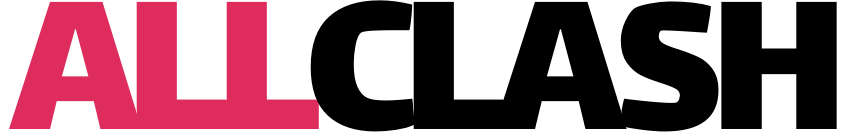







Not useful for me.
I have an old iPad 5 where the game plays nice and smooth and on my new iPad air M1 it’s frustratingly unplayable due to lag which appears to occur at a fixed frequency.
experience lag issue on both COC n brawl star from supercell
never have this problem in other game from other company
guess supercell server is really just shit then.
The article itself is lagging.
it doesn’t even help to fix the problem.
K bye!
I didn’t read the whole thing but I read mostly have of it and didn’t help *I’m a boy fyi* and I still lag 24/7 legit nonstop I tryed googling I tryed mobile hotspot and everything but still didnt help:^/