I have here a full tutorial if you want to use or try out a private server for Clash of Clans.
Disclaimer
I’m personally not a real big fan of private server. The reason is not that they are not secure to use or stable, the reason is that it’s quite boring seing everyone running around with maxed accounts takes a lot of competitivity, but that’s only my personal opinion.
As you will use it anyway, I’d like to give you at least a proper and clean tutorial how you install them correctly and which ones to use
What you need to know about CoC private server
First let’s start off with a little background info about the private servers.
Why using a Private Clash of Clans Server?
Well, if you’re not playing that long and want to see how it feels to have a maxed account they are a nice way to get a feeling – but you have to be aware that pretty much every player there has a maxed account and is more or less messing around.
The other reason is to use mods available so you can do things like attacking with 300 Electric Dragons or something like that which can also be fun.
Private Server on Android, iOS & The Jailbreak Question
There used to be a time when you needed a jailbreak to use the private servers for CoC, but that is not the case anymore. I will only recommend you private server here that don’t require a jailbreak and I can only recommend you to stay away from those that require a jailbreak! A jailbreak can just crash your smartphone or tablet and in some cases you can just throw it away as there’s no way to recover.
Another thing is to use only the private server you find in this tutorial is that they have a solid community so you’re not hanging around solo on the server and won’t find a clan, war or multiplayer battle to do.
Private Server & Updates
When Supercell launches a new update, you will often times wait a few days or more until the private server have the new features included and you need to wait until a new version of the private server is getting released, there’s no way to play new game features like the ones on the official server.
The most popular Private Server in CoC
I have actually 4 private servers that you can use, unless you’re on iOS. If you’re using an Apple device you are more limited (on those private servers that work without jailbreaking)
Clash of Souls Private Server (iOS & Android)
Clash of Souls is the only private server you can use if you’re playing on iOS (but also available for Android). You don’t need a jailbreak to use it and it offers.
Features:
- Unlimited resources and gems
- build custom heroes, buildings and new characters every day
- very stable with basically no downtimes
How To Install Clash of Souls?
Android:
- Uninstall the original Clash of Clans
- Download the APK file for the server you want (link here)
- Open the downloaded apk file to install
iOS:
Installing on iOS don’t require a jailbreak, however I highly recommend that you get a new Apple ID for that to keep yours clean!
- You need a Windows or Mac PC and download the “Cydia Impactor” (here)
- Download the ipa file from the website (here)
- Connect your device by plugin it via Lightning to your PC and select it in the dropdown in the Cydia Impactor
- Drag the ipa file now and enter your new Apple ID information to allow it
- Now open your device and you should see the Clash of Souls app
- Accept the “Complete” message and install the profile in Settings > General > Device Management
FHX Private Server (Android Only)
If you’re on Android this is an easy thing to do, you only need to download their latest APK file and install it on your device and you’re good to go. You can’t, however, install it next to the official game and need to uninstall it first (secure your official account with Supercell ID first!).
FHX is not available for iOS users!
Features:
- Unlimited resources (Gems, Gold, Elixir)
- 500 housing space armies
- all official defenses and buildings
- modded buildings like Dragon Tower, Witch Tower, Barbarian Tower & more
- custom heroes like Dragon King, Minion King, Valkyrie Queen, Lava King & more
They have different servers with or without mods available, you can see a full list of the servers here and also find the corresponding APK files there.
How To Install FHX Server?
- Uninstall the original Clash of Clans
- Download the APK file (link above)
- Open the downloaded apk file to install
easy as 1-2-3, right?
Clash of Lights Private Server (Android)
Clash of Lights is the third private server that you can choose, but also only available for Android users.
Features:
- Unlimited resources and gems
- Unlock everything in minutes
- create custom buildings and heroes (Bowler King, Baby Dragon Tower, whatever your fantasy will come up with)
How To Install Clash of Lights?
- Uninstall the original Clash of Clans
- Download the APK file (link here)
- Open the downloaded apk file to install
Conclusion
So that’s it and I hope it will help you not messing around. Please note that I won’t give any support and you need to contact the communities behind the private servers if something’s not working for you.
In the end I can only recommend you to not have the original Clash of Clans on your device and create a new Apple ID before installing it.
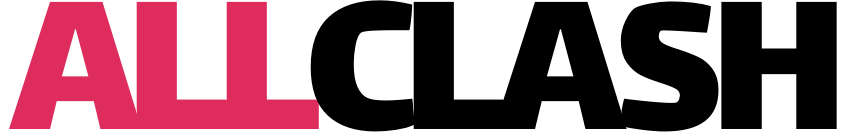




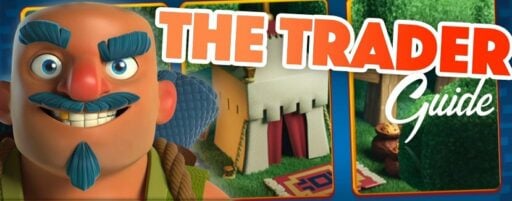
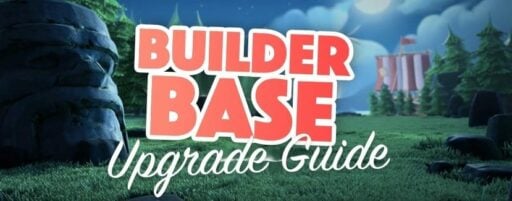


its so fun you get more than what you get before and you get gems and you can get gold coins and dark elekcer
its so fun it will be funner than the one that has no. private server and you get a lot of stuff to.