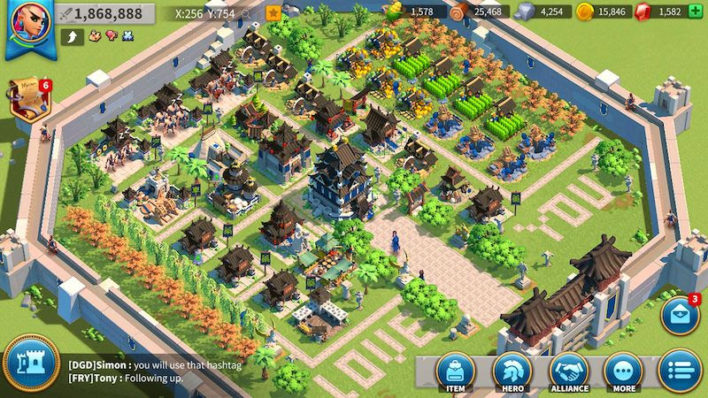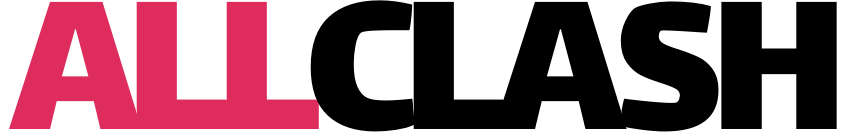Unlike many other mobile strategy games, your city layout will have no effect on the defensive power as your defensive power is determined by the amount of troops, your watchtower level and the garrison commanders you use – still, it’s your city and you want it to be functional and beautiful.
Although there’s no strategic aspect, there are several things you want to mind when building your city layout in Rise of Kingdoms and I have here some tips that will help you as well as several cities that you can use for inspiration when you want to build a beautiful city layout for your own city.
City Layout Builder Tips
You might think, what’s the deal here? Simply do go to the layout builder and start placing your buildings, roads and decorations until it looks good, right?
Where’s The Center?
Okay, it’s scientific-proven that beauty will be determined by symmetry and the more symmetric something appears to be, the more beautiful our brain will recognize that.
Knowing where the center is can be a huge turn off when you miss by one tile and then your whole layout is simply screwed and you need to start all over again – happened to me and probably many of you when building your city layout before, right?
As city space will increase there’s one easy tip that you can use to know the absolute center tile of your base and it will work like that:
Step 1 – Use Roads To get Full Width
First of all you will build one road from one end to another in the city layout builder and watch the count very closely.
You can see that it will give you the number of road tiles you have built and you only need to hit that check over and over again:

No matter if you do that horizontally or vertically, both sides have the same length 🙂
So, at the end I’ve built here 46 tiles of road, which means the width (and length is 46 tiles in total).
Now I add up half of it (23 tiles) and build that next to that road to get the middle point vertically – that’s now a total of 69 road tiles (46+23):

So, at the end of that tile there’s the middle point and I will place one more to know that in between those I have the middle point:

Now remove all the tiles except tile 69 and 70 (in this example, could be another amount in your city) and repeat the same step on the horizontal line:

Now also remove all roads but not the last 2 tiles and you’re left with 4 road tiles there:
Now you only need to find the point where both those line cross and you will have your absolute center for your city layout:
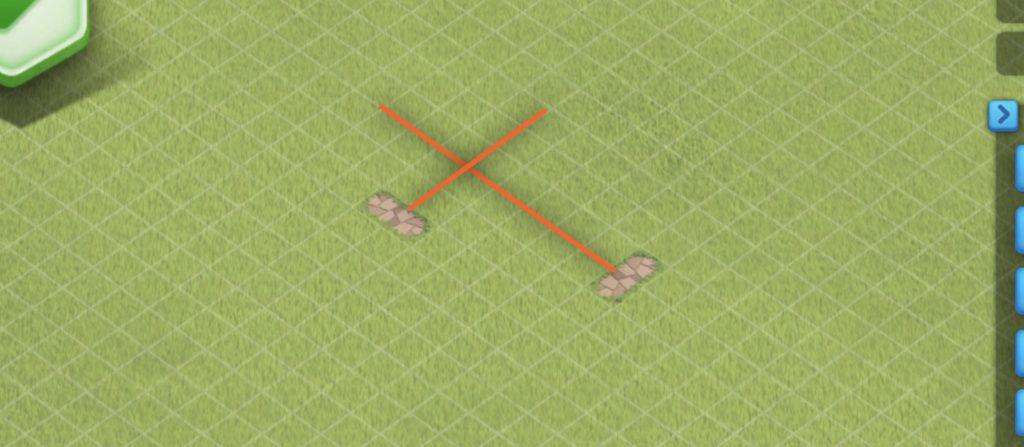
Now it’s time to get creative 🙂
Beautiful City Examples
There are tons of city examples out there and I’m happy to inlcude those that you send – if you want yours added here, simply upload them to any picture upload site and comment the link below and I will include them in the gallery here: